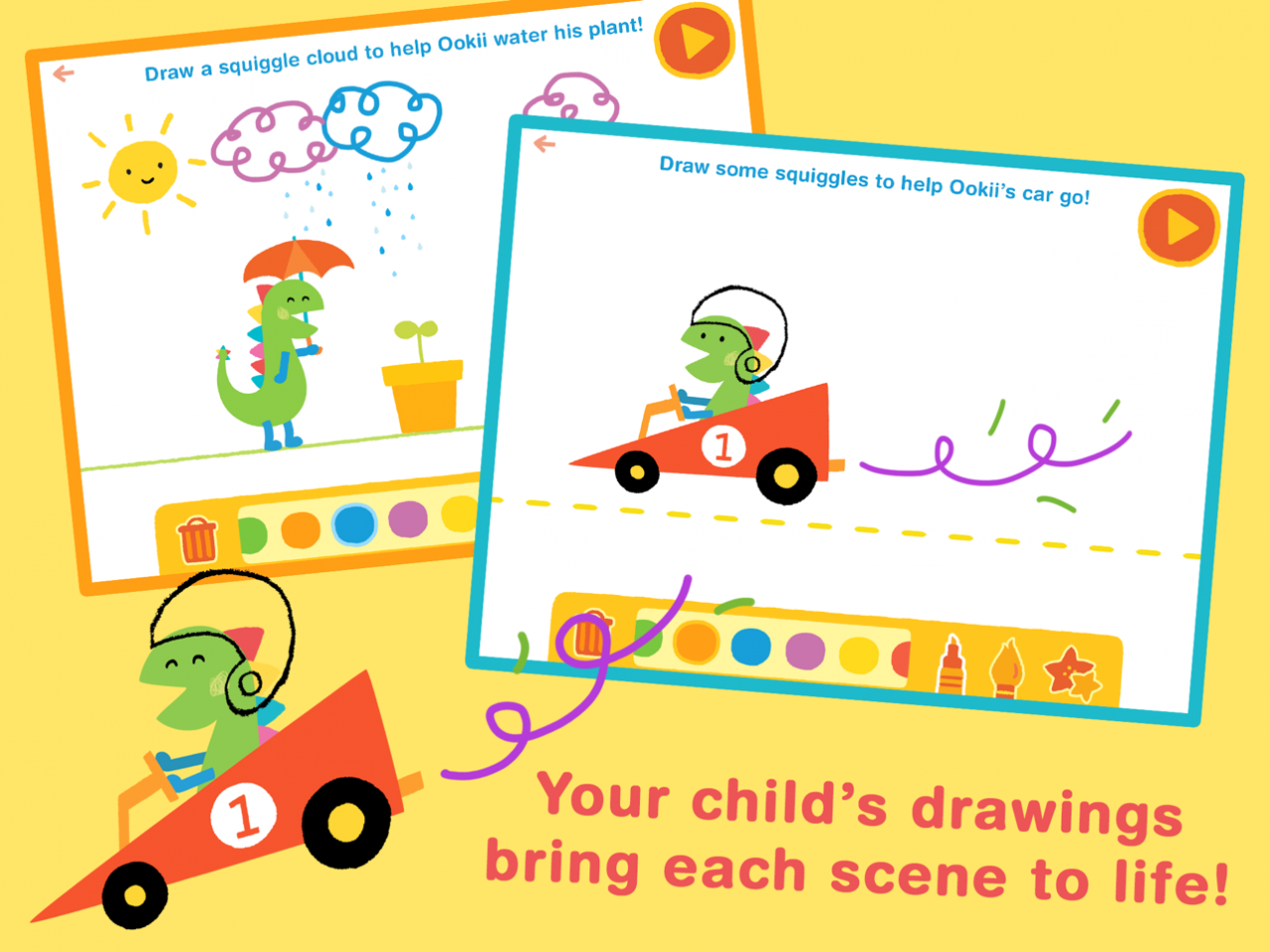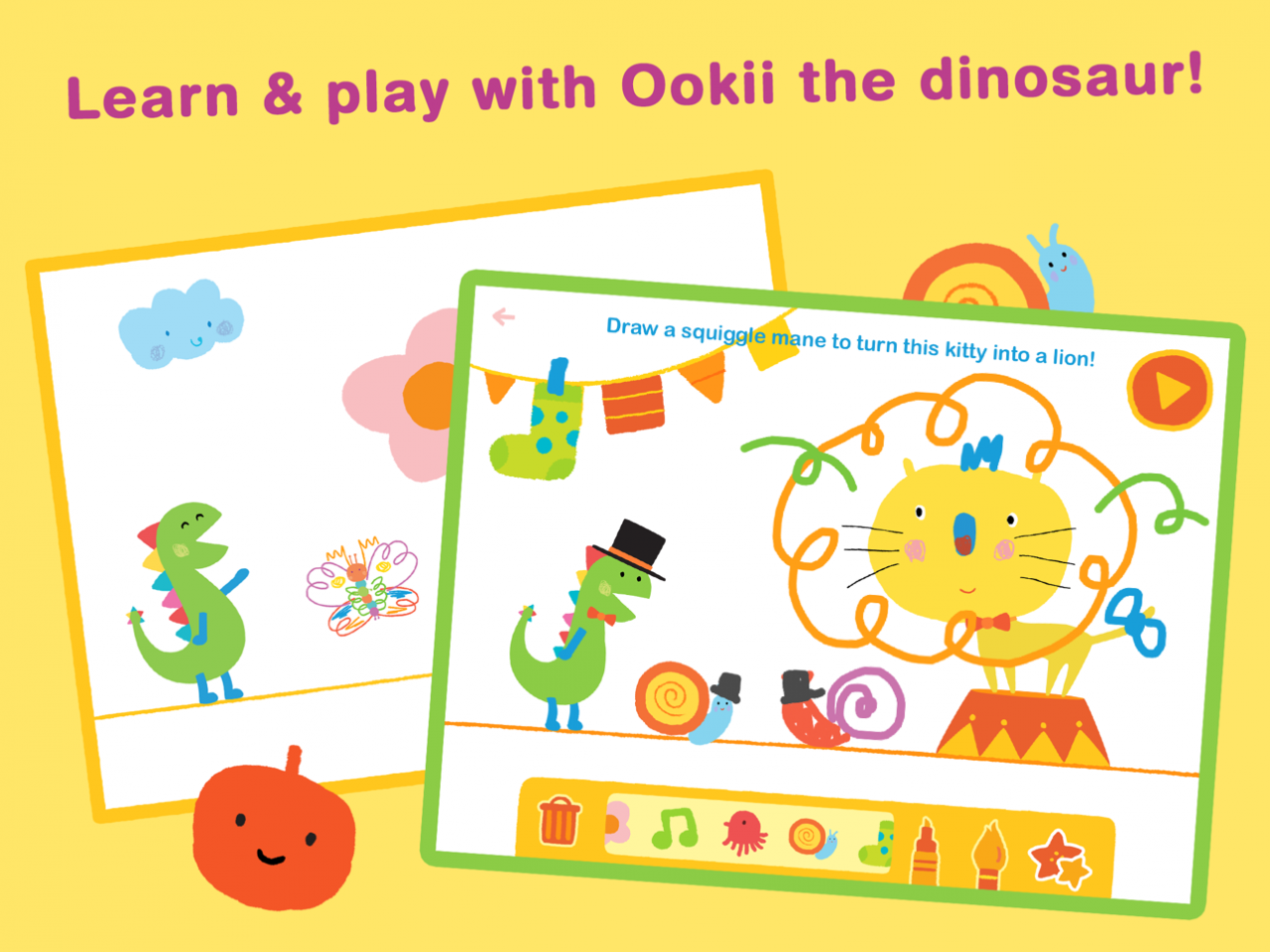Ookii Squiggles by Baby First & Lazoo 1.0.1
Paid Version
Publisher Description
It’s okay to color outside the lines!
No one is too young (or too old!) to create! Join Ookii, the lovable dinosaur, as he guides your little one on a fantastic voyage of creativity, where a child’s simple hand-drawn squiggle can become a bird’s nest, a lion's mane, a curly beard, and more! All it takes is a little imagination and a dash of encouragement from Ookii. Simply
squiggle away and then hit the PLAY button and watch your drawings come alive!
Features:
• 6 unique “living” animated drawing pages
• Free play page to draw whatever you can imagine!
• Take a picture on the Camera page and squiggle away!
• Drawing palette including paintbrush, stickering, rainbow colors and more!
• English and Chinese mode
OOKII'S WORLD APPS HELP:
• build divergent thinking skills
• foster problem solving skills including implementing, evaluating,
communicating, and revising creative ideas
• assist a child in becoming comfortable with uncertainty
• encourage a resilient approach to play and creative problem solving so
that a child learns persistence
• support the kind of appropriate risk-taking in play and thinking that
inspires creativity
• encourage an interest in, and openness to, emotion in both play and
thinking
Ookii's World is now playing on BabyFirst TV! Ookii Squiggles is part of the BabyFirst family of apps – trusted, age-appropriate apps for your child. About Ookii: From the creators of the award winning Lazoo book series comes Ookii’s World for Baby First TV. Ookii’s World follows the adventures of Ookii, a delightfully playful (and very curious) dinosaur who sees the world in his own unique and creative way. Ookii’s world is an imaginative and safe environment for creation and discovery; a world filled with out-of-the-box thinking that will enrich young minds.
Ookii’s World Educational Objectives
• Encourage the natural curiosity that all children possess by "opening the door" to innovative ideas and solutions.
• Increase child's basic knowledge by presenting interesting day-to-day phenomena.
• Help foster creative thinking and creative problem solving skills.
About BabyFirst: BabyFirst is a global TV network made just for babies, toddlers and parents. Developed by educational experts, all BabyFirst content is designed to introduce babies to basic building blocks from numbers and language to music and art. Look for BabyFirst in the U.S. on Comcast, DIRECTV, Dish Network, AT&T U-verse, and more. www.babyfirsttv.com To find more trusted applications from the BabyFirst family of apps, search "BF123" in the App Store.
Jan 15, 2015 Version 1.0.1
This app has been updated by Apple to display the Apple Watch app icon.
Minor update
About Ookii Squiggles by Baby First & Lazoo
Ookii Squiggles by Baby First & Lazoo is a paid app for iOS published in the Kids list of apps, part of Education.
The company that develops Ookii Squiggles by Baby First & Lazoo is BFTV, LLC. The latest version released by its developer is 1.0.1.
To install Ookii Squiggles by Baby First & Lazoo on your iOS device, just click the green Continue To App button above to start the installation process. The app is listed on our website since 2015-01-15 and was downloaded 18 times. We have already checked if the download link is safe, however for your own protection we recommend that you scan the downloaded app with your antivirus. Your antivirus may detect the Ookii Squiggles by Baby First & Lazoo as malware if the download link is broken.
How to install Ookii Squiggles by Baby First & Lazoo on your iOS device:
- Click on the Continue To App button on our website. This will redirect you to the App Store.
- Once the Ookii Squiggles by Baby First & Lazoo is shown in the iTunes listing of your iOS device, you can start its download and installation. Tap on the GET button to the right of the app to start downloading it.
- If you are not logged-in the iOS appstore app, you'll be prompted for your your Apple ID and/or password.
- After Ookii Squiggles by Baby First & Lazoo is downloaded, you'll see an INSTALL button to the right. Tap on it to start the actual installation of the iOS app.
- Once installation is finished you can tap on the OPEN button to start it. Its icon will also be added to your device home screen.